
How to make a prefab in unity
Having trouble that How to make a prefab in Unity you are at the right place we will cover step-by-step to guide you that How to make a prefab in Unity!
Prefabs are a unique form of an element that allows fully configured Game Objects to be stored in the Project for reusing. Then, these assets can be exchanged between scenes or even other projects without needing reprogramming. This is quite useful for objects like platforms that will be utilized frequently.
Click Asset > Create Prefab after which drag an object from the scene into the "empty" prefab property that displays to create a prefab. If you then drag another Game Object into a prefab, you will be told to replace the existing Game Object with the one that was added.
Game developers and designers need to know how to make Unity prefabs to speed up their development process. Prefabs, standing for prefabricated objects, are assets that can be reused, that can quickly and effectively construct many instances of the same item in your game. Unity development benefits from its simple modification and maintenance.
This detailed article will show you how to create a Unity prefab. By the conclusion, you will know how to use prefabs to improve game development.
Related Topics: how to make a tower defense game
How to make a prefab in unity
To create perfection in a prefab in unity we will discuss the most necessary things that you should keep in mind while creating a prefab:
- Understanding Prefabs in Unity
- Creating a Prefab in Unity
- Design and Customize Your Object
- Select and Drag to the Project Window
- Modify the Prefab
- Apply Changes to Instances
- Instantiate Prefabs
- Organize Your Prefabs
- Iteration and Reusability
- Conclusion
Understanding Prefabs in Unity
Prefabs store fully setup GameObjects in the Project. These components may be reused across scenes or projects without reprogramming. Platforms gain from this. Prefabs are connected copies of Project window assets, a huge advantage. Changes to the original Prefab will propagate to all other instances.
Fixing object problems, exchanging art, and other visual modifications are efficient. Prefabs resemble the Project of window objects. They’ll be *.prefab when selected. The inspection tool shows all components specified on the original object when the Prefab is chosen.
Benefits
Prefabs provide multiple benefits. Changes to a prefab update all scene instances, keeping every iteration efficient. This saves time and improves game standardization. Prefabs can be shared and changed, which improves teamwork.
Prefabs Explained below in the video Explained everything you need to know:
Creating a prefab in Unity
Drag a GameObject from Structure to Project to create Prefab Assets. The GameObject and its components and child GameObjects become an Asset in your Project window. The Project window displays Prefab Assets as Game Object previews or blue cube Prefab icons, depending on your Project window settings.
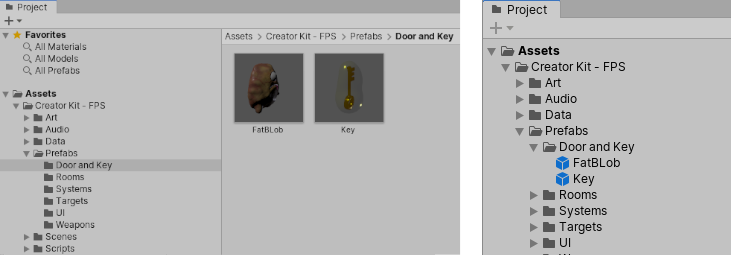
Design and Customize Your Object
Start by designing and customizing the object you want to turn into a prefab. This can include 3D models, sprites, particle systems, or any other game object you wish to reuse. Ensure that your object is finalized, as any changes made to the prefab later will not automatically update existing instances.
Select and Drag to Project Window
With your object in the scene, select it in the Hierarchy or Scene view. Then, simply drag and drop it into the Project window. This action will create a new prefab asset based on your object, which you can then name and save in your desired project folder.
Modify the Prefab
When the prefab is fully set up, it is able to be changed further. Drag the prefab asset from the Project window into the scene or Hierarchy view. This will create an instance of the prefab that can be modified independently of other instances.
Apply Changes to Instances
You have the option of applying adjustments performed to a prefab instance back to the original prefab asset. In order to do this, select the instance that was modified in the Structure and then go to the Editor window. To apply the changes to the prefab asset, click the “Apply” option.
Instantiate Prefabs
To instantiate a prefab in your scene, drag and drop the prefab asset from the Project window into the scene or Hierarchy view. You can then duplicate the prefab instances as needed, positioning and adjusting them accordingly. Any changes made to the original prefab will automatically update all instances in real-time.
Organize Your Prefabs
As your project expands, it becomes important to organize your prefabs for successful development. Unity offers a wide range of options for organizing prefabs, which include folders, nested folders, and custom asset organization modules. Utilize these features in order to preserve the structure and navigability about your project.
Iteration and Reusability
One of the primary benefits of already assembled parts is the ability to repeatedly modify and implement them throughout the duration of a project. Experiment with various variants, apply modifications and iterate on the design of the prefab without fear of scene disturbance. This flexibility helps you maintain a consistent art style or game mechanics while saving valuable development time.
Related Topics: How you can make a Roblox Game on Mobile & PC
Q: How do you make a prefab from a GameObject in Unity?
To make a prefab using a GameObject on Unity, just click on the GameObject and click “Create Prefab” using the “GameObject” menu in the Unity Editor. This changes the GameObject into a reusable prefab asset, enabling simple duplication and use throughout the project.
Q: How can i create a prefab from button Unity?
Create a GameObject in the scene with the components you need to generate a prefab. Drag it into the Project window to save it as a prefab. You can runtime generate and duplicate prefabs.
Q: Can i animate a prefab in Unity?
Drag the newly added character Prefab into Scene view to animation. Unity creates a GameObject for each Prefab Sprite, Asset, and component. The Unity animation process and tools allow you to animate the new GameObject in the Scene.
Q: How you can turn a prefab into FBX in Unity?
Right-click an FBX or Prefab Asset file in Project view and choose to Convert To FBX Linked Prefab from the context menu. Use Assets > Convert To FBX Linked Prefab from the main menu.
Conclusion
The ability to create prefabs in Unity can considerably improve your game development workflow. By following the steps suggested in this thorough guide, you are now able to efficiently build and use prefabs. Utilizing the possibility of prefabs enables you to iterate more quickly, maintain consistency.
Remember that practice is important. Experiment with various prefabs, investigate advanced techniques, and combine them into your projects to see their transformative effects. Happy prefabbing!